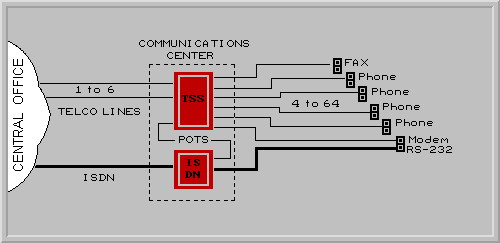The home of the future will be a combination of home automation (security, lights,
heat, etc.), entertainment (video, music, etc.) and information (voice and computer
information). This article addresses the information aspect of the home or small
office of the future. We will refer to it as the "infostructure". In some
ways, it may resemble the small to medium size offices of today, but not entirely.
The infostructure will grow dramatically in the near future, not only because there
will be more small offices being operated from the home, but there will be more
telecommuting and simply greater dependency on the home computers for shopping,
information retrieval, research and homework in addition to entertainment.
The home of the future will have multiple computers in addition to the conventional
requirement for voice sets, faxes and other analog devices. However, the reliance
on standard analog telephone lines will probably diminish for these services.
Whatever higher speed service (ISDN, DSLs, CABLE, SATELLITE) may surface as the next
high speed service provider of the near future is anyone's guess, but right now ISDN
seems to be leading the pack, both for the home and for commercial office use. It is
being used primarily to address data requirements, but it also provides for the analog
voice/fax requirements. And these are the basic requirements of any SOHO home system.
Any of these newer competing digital services will have to address the analog to
digital requirement similar to the way most ISDN modems handle it.
The following is a theoretical scenario as to how these future, or present,
information objectives may be achieved. It begins with cabling and addresses some
of the equipment that is available to build the infostructure.
CABLING
The days of running a continuous loop of four conductor cable from outlet to outlet
are long gone. New homes wired in this manner are obsolete before the closing papers
are signed. New homes must be wired in a star topology similar to 10BASE-T. All of
the cables should emanate from a central point, which we will call the
"Communications Center". This communications center is the place where the
communications equipment may be placed and the interconnects, adds and changes are
made. In fact, there is a standard similar to 10BASE-T for residential and light
commercial telecommunications wiring, called EIA/TIA 570. See Cabling Business
Magazine, May 1995. A standard 24 port patch panel may also be a great help in
this area.
Some newer upper end homes are now being designed with cabling chases similar to those
in multi-story buildings to accommodate this standard. Often these are adjacent to
the heating chases that run from the basement to the attic and are centrally located.
The number of cable runs to each terminating outlet or wall plate in each room depends
on the amount of equipment that may eventually be placed there. But, in the
infostructure, there must be at least two; one for voice and one for data.
The equipment in the communications center should take care of switching the calls to
the proper line when multiple lines are coming into the home; kind of an automatic
mini PBX.
The wall plate terminations in each room should have a minimum of two RJ-45s jacks
and probably one or more RG-6 connectors for the entertainment side of the house.
Either or both of the RJ-45s can be used for voice or data when wired to the EIA/TIA
568A standard.
Several of the companies that manufacture wall terminations have a nice assortment.
Some are also orienting some of their product line toward residential wiring.
MOD-TAP has created another division to address the residential market and these
types of products are starting to pop up in some of the building supply stores.
Now lets take a look at a typical home and see what equipment may be available to
address current use as well as future expanded SOHO usage.
This home typically has had one voice line for several years, but has just added
another because WEB surfing combined with teenage chatter was taken up too much
of the previous line time. The two lines are pretty much dedicated to specific
usage and specific locations. When a line is in use, you may go to another
location to place a call on another line. Or, you may have used two additional
wires in the current RJ-11 loop cable and installed a two line phone.
In addition, a fax might have just been added and the school has just made more
of its library facilities available for dial access. There is also talk at the
office about telecommuting and the company may put in another telephone line to
accommodate this eventuality. Of course, if this happens the line will just be
dedicated to office use only (ha ha). More than likely, it will replace the second
phone line and you will put one or two extension phones on it.
The family members will be told not to pick up any of the extensions when the
computer is being used or the connection may be lost. But, they will do it anyway
to see if the computer is being used. With these parameters in place, lets
explore the logical steps that can be taken along with the equipment available
to support a typical theoretical growth curve.
Your first consideration may be to install a small LAN since this is the way
that it is done at the office. However, upon further investigation, LANs are quite
pricey and beyond the technical support capability of most home owners; besides
sharing files and printers may not be as important in the home as it is in the
office. And what about the voice requirement or would a computer telephony box
(CT) also be required. This would surely be costly and complicated. So what to
do? Possibly some of the following equipment steps may provide an alternative
modular step by step approach.
STEP 1 - TSS ($495.00)

The TSS can serve as the basis of the cable
distribution system referenced in the EIA 570 model. It is also a switching device
that can accommodate from 1-4 analog telephone lines and provides eight station
wiring ports to connect to the terminations in various rooms. These can be voice
sets, modems, faxes or any combination of analog devices.
When an outbound call is placed from any terminating device, the TSS will search
for an unused (non-busy) line and route the call to that line. Inbound calls on
the various lines can be set to ring only a particular station port or on all of
the lines, as might be the case if all of the lines had voice sets. The TSS also
provides modem and voice privacy so that other extensions cannot listen to or
interfere with other calls in progress.
If eight station ports are not sufficient, additional eight port slave modules can
easily be added, now or later. The slave modules can expand the number of station
ports all the way up to 64 or more. They are also available with provisions to add
two more telephone lines.
The TSS has no complicated software and can easily be managed by the average homeowner.
STEP 2 - ISDN
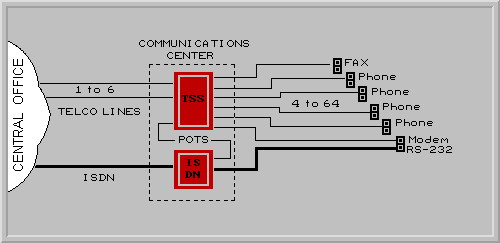
In a year or so as data usage increases, you realize that the analog lines are
OK for e-mail and down loading text files, but those WEB pages seem to just
crawl on the screen. The second step is to add an ISDN modem to your communications
center.
Most ISDN modems provide at least two ports. One for data (digital) that you can
connect to your computer and another analog line (POTS Port) that you can connect
to the TSS. It can be used for voice, fax or modem when required, just like a
standard analog telephone line. What's more, each of these ports can also have
a separate phone number. You can either replace one of your analog lines at this
time or add to them. If you chose to replace one of them you would still in effect
have three lines, one digital for data and two analog for voice, fax or data.
Now the PC is connected to the ISDN modem via an RS-232 connection through the
RJ-45 wall jack and chugging along at 128Kb, providing your serial interface card
can handle it. If it can't, it will cost you about $50.00 for a good one with
16650 UARTs that can handle up to 230Kb. Those with 16550s are a little cheaper,
but can only handle data rates up to 115Kb. By this time, 16550s will probably
be standard in most PCs anyway. Still even at 115Kb, this is a marked improvement
over the 28.8 Kb analog modem connection that most often connects at some fall
back speed below 28.8Kb. If an analog call comes in or goes out while using the
PC, the digital session will down shift to 64Kb and again up speed to 128Kb when
the call is completed.
NOTE: The TSS discussed in this article is available from Computer
Peripheral Systems, Inc. in Atlanta, GA.
|