Product Categories
· Telephone Line Sharing
· Dial Security
· ReBooting &
AC Power Control
· Remote Switching
· RS-232
· Controllers
· Software
· 50 Products
· Alphabetic Listing
Administrative
· Ordering
· Warranty
· Discounts
· Return Policy/Demos
Intelligent AC Power Node System
Provides Automatic or Remote AC Power Control for up 160 Nodes
Use Touch-Tone Controllers, the Web-Based Controller
OR your PC's serial port
Compatible With CPS's FREE Automatic Reboot Software Utilities

|
|
|
IPN HUB |
|
The IPN system is a truly flexible system that allows control of multiple Intelligent AC Power Nodes anywhere in the world. Whether the application ranges from resetting the power on different machines to securing the AC power to all of the PCs in an entire building, locally or remotely, the IPN system can be configured to meet your specific requirement.
INTRODUCTION
It uses standard internationally available parts and connectors (IEC 320-C 13 &
14) that make it easy to install virtually anywhere in the world with locally
available PC power cords and adapters. It can be used on 100 VAC through 250
VAC mains.
There are two methods of connecting multiple IPNs. They can be daisy-chained
using the RJ-11 "TelCo" and "Modem" ports as upstream and
downstream connections or configured in a star topology using an IPN HUB.
IPN HUB
Either cabling method supports connection to a Touch-Tone Controller, the Web-Based
Controller or a PC serial port as the controlling device.
The IPN is an intelligent AC power node that is addressable and can be
controlled by one of the Touch-Tone Controllers, the Web-based Controller
or from the serial port of a local PC. It also provides automatic unattended
reboot capability in the event that the machine to which it is connected hangs
(Windows based).
The IPN HUB provides the option for a "star cabling" type of topology.
Each HUB has eight RJ-45 connectors that connect directly to the IPN's DB-9
pin serial port with a DB-9/RJ-45 adapter, up to 2000' away. The HUBs themselves
can also be daisy-chained or stacked to increase the number of IPN ports.
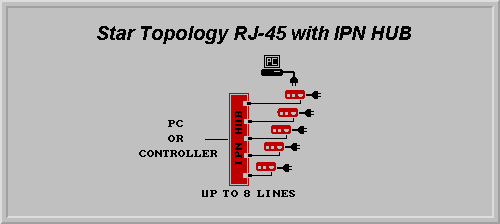
TOUCH-TONE CONTROLLERS (SP-RRC and 3P-RRC)
The Touch-Tone Controllers are available with 1 or 3 ports. Each port can
support up to 20 IPNs in a daisy-chained fashion or up to 100 per port when
combined with an IPN HUB.
The Touch-Tones can be entered from any Touch-Tone Key pad or appended to a modem's AT dial string, even though there may be no answering modem.
The Controllers also offer password security up to six numeric digits and can share the line with other normal voice, fax or modem activity. They are also Touch-Tone programmable.
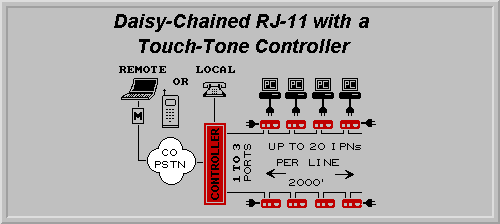
TOUCH-TONE CONTROLLER COMMANDS
A control string includes a #8, password (0-6 digits), controller port number (1-3),
device address (00-99 or group or all) and the desired action (1-6, ON-OFF-RESET-NA-
PERMANENT ON and PERMANENT OFF). Wild cards (#) and redundant addressing
schemes may be used for group control. A sequencing delay is automatic for
group ON commands.
A typical control string to recycle power on device 15 might look like:
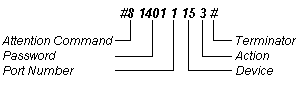
If this were appended to an AT dial string it would look like:
DIRECT SERIAL PORT CONTROL
When using a PC as the controller, the (12 Volt) serial port can support up to
60 IPNs. They may be daisy-chained or run through an IPN HUB. A small adapter
is required for the serial port if they are daisy-chained.
The control commands can be entered using Hyperterm for direct serial port or modem connections (A). Serial Net, a Telnet to serial utility can be used if LAN or Internet control is required. It runs on the local "control PC", considered the server (B). It can be accessed by any Telnet client.

AUTOMATIC SOFTWARE RESETS TOO
The IPN is compatible with any of the CPS's FREE automatic rebooting software utilities.
These Windows based utilities can automatically and independently reboot a single device
if it senses that the unit is hung (Heartbeat),
or they can ping a number of devices directly or through routers
(Auto Ping). They can also run as a service
with e-mail notification.
The serial port of the "software PC" is used to send the reset commands to the IPNs. A IPN HUB adapter is required, if the IPN's is connected to an IPN HUB; however, "Daisy Chaining" is the more common method of connecting multiple units.
See Proactive Rebooting under Tech Tips for possible configuration diagrams.
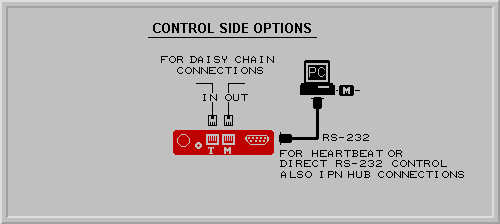
MANUAL CONTROL
A push-button switch on the IPN operates in a toggle ON/OFF mode. The "Permanent
ON/OFF" commands negate the push-button function.
LEDs
Three LEDs are used to monitor the status of the unit as well as power from the
main and out to the equipment.
The AC circuit on the IPN is protected with an easy to change time-delay fuse rated at 10 Amps @ 110VAC to 6 Amps @ 220VAC.
For single unit applications with the addition of the "auto reboot on six ring" feature, see the IPC. It offers the same international connectivity conveniences, but it is not addressable.
SPECIFICATIONS
INTELLIGENT AC POWER NODE SYSTEM (IPN)
Item No SWTIPN Price $115.00
Physical 4" W x 3" D x 1" H, 2 lbs.
Connectors (2) RJ-11 TelCo/Control,
(2) IEC-C13/14 (AC),
(1) DB-9 Female RS-232
LEDs (3) Power, Status
Switches (1) PushButton
Bell None
Cable (1) 6' DB-9 Female to DB-9 Male,
(1) 5' RJ-11 Phone Cable
Adaptor None
AC Power 115VAC/60Hz, 10 Amps to
220VAC/50Hz, 6.3 Amps
IPN HUB
Item No SWTMNC-T1 Price $145.00
Physical 4.5" W x 3" D x 1.25" H, 2 lb.
Connectors (1) DB-9 RS-232 (2) RJ-45 Concat,
(8) RJ-45
LEDs (3) Power, TX, RX
Switches None
Bell None
Cable (1) 8" Concat Cable
Adaptor None
AC Power Wall Mount 9VAC 1A, 115V/60Hz
NOTE: For 220V/50Hz, add (-INT) to the Item No
-------------- CONTROLLERS --------------
Required for Remote Control.
See the specific Controller for additional specifications
TELEPHONE LINE Controllers
SP-RRC One Telco Line and One Control Port (to IPN)
Item No SWTSPRRC Price $135.00
3P-RRC One Telco Line and Three Control Ports (to IPN)
Item No SWT3PRRC Price $195.00
NETWORK Controller
N-RRC One RJ-45 TCP/IP Network Connection and One Control Port (to IPN)
Item No SWTRRC-N Price $169.00
-------------- ADAPTERS -----------------
PC SERIAL PORT FILTERED ADAPTER FOR DAISY CHAIN or HEARTBEAT to RJ-11 IPN PORT
Item No CA9R11-IPN-F Price $18.00
RJ-45 IPN HUB PORT to DB-9 IPN PORT ADAPTER
Item No CA9R45-M-28 Price $7.50
RJ-11 CONTROLLER PORT to DB-9 IPN HUB ADAPTER
Item No CA9R11-HUB-M Price $8.00
Physical 2" W x 1.5" D x .75" H, .5 lbs.
Connectors DB-9 (Female or Male), (1) RJ-11 or RJ-45
LEDs None
Switches None
Bell None
Cable None
Adaptor None
AC Power None
--------------- CABLES ------------------
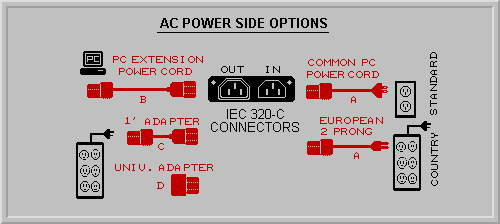
IN AC Adapter Cables - FROM POWER MAIN TO THE IPC (Country Connector to IEC 320-14) A - North American 110-115V 6 foot (NEMA 5-15 Receptacle to IEC C13) Item No NA-IPC Price $2.25 A - European 6 feet two prong Item No E2-IPC Price $6.20 * - Other country cables also available OUT AC Adapter Cables - FROM IPC to the EQUIPMENT B - PC Extension 6 foot (IEC 320-C13 to IEC 320-C14) Item No IPC-PCX Price $3.20 C - North American 1 foot (IEC 320-C13 to Equipment, PC, Power Strip, etc.) Item No IPC-NA Price $1.70 D - Universal Adapter (Connects to the IPC OUT and accepts any country AC connector) Item No IPC-UV Price $7.50
Computer Peripheral Systems, Inc.
5096 Bristol Industrial Way, Suite B
Buford, GA 30518
Sales
1-800-888-0051
8:30 AM - 5:30 PM EST
Technical Support
(770) 945-0643
8:30 AM - 5:30 PM EST
Fax
(770) 945-9342
E-Mail
sales@cpscom.com
