Product Categories
· Telephone Line Sharing
· Dial Security
· ReBooting &
AC Power Control
· Remote Switching
· RS-232
· Controllers
· Software
· 50 Products
· Alphabetic Listing
Administrative
· Ordering
· Warranty
· Discounts
· Return Policy/Demos

Most telephone lines are under utilized making the effective cost for actual usage much higher than it appears. This is as true for the SOHO (Small Office Home Office) as it is for larger commercial organizations.
CPS manufactures a number of hardware products that are oriented toward allowing these dial phone lines to be shared for greater utilization. Sharing may include sharing a line between multiple users, using the same application (i.e., Internet access), or sharing the same line for different applications (i.e., voice and modem). In some cases the peripheral hardware itself may also be shared (i.e., modem sharing). Some of the more common requirements for sharing phone lines in today's world are:
- Internet Access
- Credit card scanners and other office equipment
- Remote Maintenance (also see Rebooting and Remote Access)
- Remote PC Access
- Dynamic Allocation of Dial Resources
- PBX Expansion
Be sure to also review the section on Combining Products. You won't believe how they can exponentially increase sharing and savings.
NOTE: To determine the Telephone Line Cost Savings related to these products, use the Cost Comparison Calculator.

$85.00 and up |
TSS SWITCHES (12 different models) Up to 64 modems can contend for any available telephone line. Used primarily for shared outbound Internet access. Can be used with or without LAN modem pools. Various models from 1-4 TelCo lines. Also see Combining Products.
|

$225.00 and up |
FLEXIE TELCO SWITCH (FTS) Programmable remote selection and control of three or eight ports. Access via Touch-Tone. Optional remote AC power control and reset button reboots. Use for:
|

$139.00 |
2C MODEM SELECTOR Caller selects either of two alternate modems via touch-tones. Other calls pass to the default port. Use for home PC access or remote maintenance applications on a shared line. Optional AC power control. Use for:
|

$89.00 |
MAX CALL TIMER Limits the duration of modem calls. Disconnects the call and sends a Reset command to an AC powered Base Unit.
|

$379.00 |
FLIP Four port A/B Switch for TelCo lines. The "Switch" to the four alternate ports can be made LOCALLY, REMOTELY over modems, or AUTOMATICALLY on time/date. Stack them for additional ports. Use for:
|

$140.00 and up |
AB-M Remote ABCD Switch, Matrix, or X2 Version. Use for:
|

$79.00 |
POTS LINE COUPLER (PLC) Connects two standard analog phone lines together to allow calls on an alternate network.
|

$119.00 Key $89.00 |
KEY-BASED REMOTE REBOOT CONTROLLER (K-RRC) Easily, yet very securely, control AC Power or press the reset button on remote equipment out-of-band, over ordinary telephone lines. Other calls pass through transparently (Security Key required for sharing).
|
To share voice lines with Modems
They ALERT the modem user that an inbound call has been detected
What are the differences between them?
- They all have the same auto adaptive high precision signal-processing engine
that distinguishes the call waiting tone from the simultaneous overlapping
modem signals. It recognizes the Call Waiting tone the FIRST TIME, EVERY
TIME; no matter what state the modem is in.
This was the first on the market and is field proven with hundreds of installations operating with various central office telephone switches.
- They all provide a "beeping" alert and a flashing LED when a
waiting call is detected.
- They primarily differ by their optional methods of taking the waiting call.
Why do you need a Call Waiting Product?

$54.00 |
CALL WAITING ALERT (CWA) This is the "lite" version. It provides:
|

$64.00 |
AUTO ALERT Provides all of the above plus:
|

$99.00 |
CALL WAITING SWITCH (CWS) Provides all of the above plus:
|
The Telephone Line Sharing products can obviously be used separately, but the great thing about the CPS product line is that many of the products can also be combined to exponentially increase the telephone line utilization and savings. It is impossible to document all of the combinations, but the following are a few fundamental examples.
NOTE: This is also covered in an article "Optimizing SOHO Telephone Lines with Call Waiting".
SINGLE LINE SHARING
In many SOHO applications it is typical to try to share a single phone line
between three devices; a VOICE SET, a FAX, and a MODEM. In the past, a number
of different vendors supplied boxes to perform this function. The boxes would
recognize the inbound calling device and direct the call to the proper port
(voice, fax, or modem).
In today's SOHO world however, there is not much requirement to receive inbound modem calls since the Internet is acting as the clearing house for information as well as e-mail (unless you are using one of the remote access packages). Accessing the Internet is an outbound dial application. Additionally, most fax machines now have jacks for a VOICE SET and an ANSWERING MACHINE and they handle the switching between the various connections as well as the FAX, of course. So the reason for the legacy types of sharing boxes has all but disappeared.
A more up to date alternative is to connect your PHONE and ANSWERING MACHINE through the FAX machine and connect your modem to a CPS Call Waiting Switch (diagram below). This accomplishes the same general sharing objective as the older boxes and at lower cost. More importantly, it provides the added advantage of never missing an important inbound customer call. And your customer will not get a busy signal or unanswered ring simply because you are on the Internet. This adds a new dimension to the sharing concept. Note Call Waiting service from your local phone company is also required.
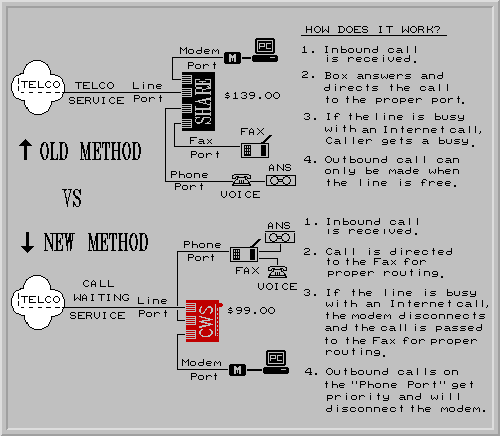
ADDING A MODEM LINE SHARING SWITCH
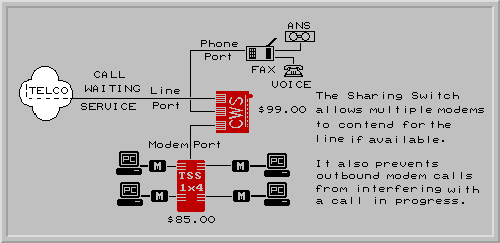
MULTI- LINE APPLICATION (provides a maximum 6 month pay out)
Since Internet access is probably the single largest requirement for sharing
telephone lines, the following diagram demonstrates how different CPS
"sharing products" can be combined to provide the Ultimate in
Telephone Line Sharing for Internet Access; or any other access for that matter.
This application eliminates the need to dedicate certain lines to Internet access. Instead, it allows you to use all of your lines for outbound access while never missing an inbound call.
Another great thing about this configuration is that your 56KB modems by-pass the current phone system that may present a 9600 or 19.2KB restriction.
Each of the products may be used individually or they may be combined with any other product in the diagram. If your application only requires one or more of the products or the number of lines at this time, simply hold your finger over those that may not be needed, while keeping in mind that they can be added as your requirements change. Combine any of the following products and watch your savings grow. They can all play together.
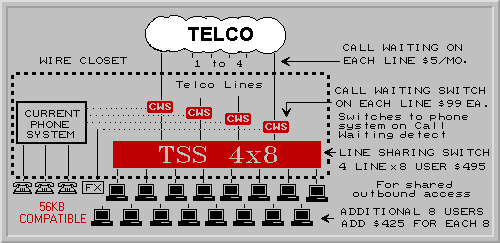
Computer Peripheral Solutions, LLC
5295 Webb Parkway NW
Lilburn, GA 30047
Sales
1-800-888-0051
9:00 AM - 5:30 PM EST
Technical Support
(770) 638-7640
9:00 AM - 5:30 PM EST
Fax
(770) 638-8659
E-Mail
sales@cpscom.com