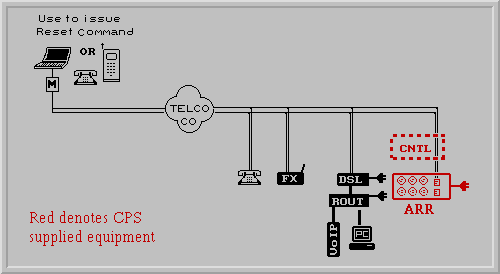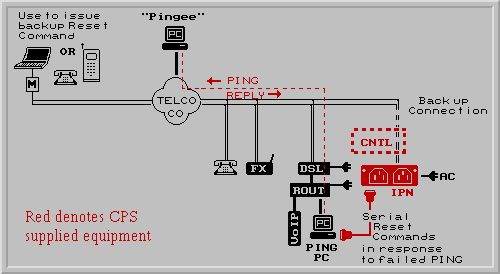DSL modems are connected to the same pair of wires (tip & ring) from the phone company that the
standard POTS (Plain Old Telephone Service) analog devices are connected to (voice, fax, modem
etc.). The DSL and POTS equipment simply operate at different frequencies. The DSL operates on
a higher band and the POTS on a lower band. The DSL stays connected to the central office all
of the time and the POTS equipment operates just like it always does with a dial tone when it
goes off hook and it even had its own telephone number.
Using the POTS line to Reboot
This combination allows any of the CPS rebooting devices that are controlled by a phone line to
be used to reboot the DSL modem and associated equipment when it or they hang. See
REBOOTING DEVICES and look for those that can be controlled via the
phone line. The ARR (Automatic Ring Rebooter) at $89.00 is the least
expensive way to go if you are not using the POTS number for anything else. Simply connect the
AC power from the DSL modem to the ARR and connect the ARR to the phone line. Then when the
DSL modem hangs simply call the POTS phone number and let it ring six times (other ring counts are
available). When nothing answers, the ARR will RESET the AC power, resetting the DSL modem along
with anything else that may be powered through the ARR, normally a router. See Figure 1. Note:
For International 220VAC applications, use the IPC (International Power
Controller) at $115.00.
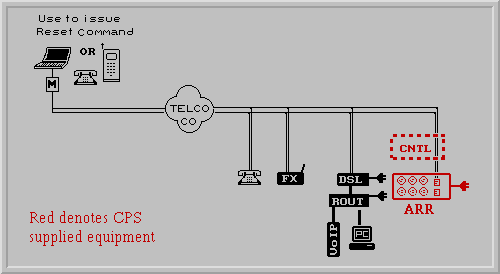
Figure 1
If you are using the POTS number for other devices you may also need a CPS "TelCo Controller".
This provides password access and allows the line to be shared with the other POTS devices.
See SP-RRC Single Port Remote Controller) at $135.00.
Using the Serial Port and Auto Ping
There is also a more automated method of accomplishing the reset. If you have at least one PC
connected to the DSL modem, you could automatically reset the modem or router using the serial
port on the PC. In this event, you would look for a Rebooter that has an RS-232 serial port like
the IPN (Intelligent AC Power Node) at $115.00.
You would connect the AC power from the DSL modem to the IPN. You would also connect the IPN to
the serial port of the PC and run the free "Auto
Ping" program on the PC. You could ping any device with a valid IP address on the other
side of the DSL modem. If the return ping fails, the PC will send the reset command to the IPN
through the serial port, recycling the AC power, the modem and anything else connected to the
IPN (normally a router if used). See Figure 2.
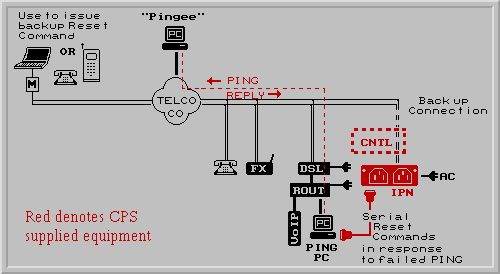
Figure 2
The nice thing about the IPN is that it also has the "heartbeat feature" so that if the
pinging PC hung you could reboot that too. The down side is that they are all connected to the same
IPN and will all reboot no matter what the cause.
If there is no PC at the DSL modem end, as an example possibly only a VoIP unit (common configuration),
then the only option is to use the corresponding POTS service. However CPS is developing a
"Pinging appliance" that would take the place of the PC... stay tuned.
Other Broadband Services
Cable, satellite or power company broadband offerings generally do not offer the associate telephone
service. Therefore, only a separate phone line or CPS wireless Cell Remote
Controller (C-RC) could be considered for the remote rebooting effort. The Auto Ping is still
an option if a a PC were available.
|