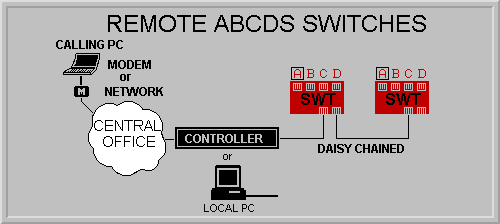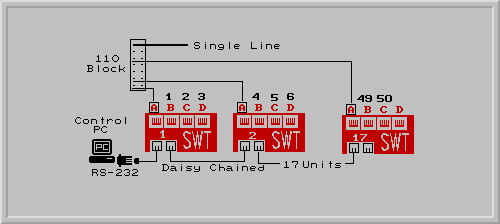The CPS A/B switches allow up to three ports (B, C, D) to be switched to port A. The switching can be
controlled using a serial RS-232 port from a local PC or remotely via a phone line, IP address, or
wireless cell using the appropriate CPS Controller. The switches themselves can be
"daisy chained" together providing up to 32 separate switching nodes.
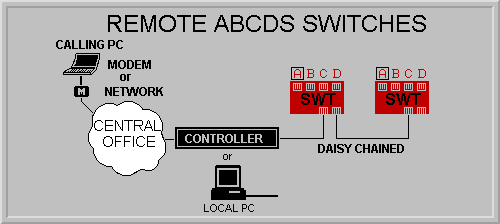
However, one customer had a requirement to switch any of up to 50 devices to a single line.
This was accomplished by using 17 switches (17 x 3 = 51) and a 110 block (punch down block) that
connected all of the "A" PORTS from the 17 switches together and to the single line. Similar
to a standard telephone line set up.
Now for example, a switching command can be issued to SWITCH #5, to switch PORT D to PORT A. Port A is
connected to the 110 block and in turn to the single line.
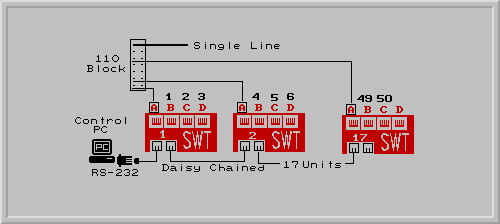
A maximum daisy chain of 32 Switches can switch 93 devices to a single port. So I guess we do make a
bigger switch.
You can review the switches at http://www.cpscom.com/gprod/abm.htm.
|