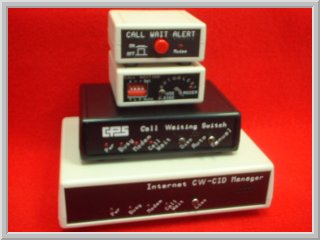|
CW PRODUCT
|
Methods to take the call
|
What will happen?
|
To Reconnect the Computer to the Phone Line
|

ALERT
$54.00
No AC Power required
|
- Push Button
(Quick Disconnect)
|
The phone will ring
|
Push the button again (IN)
|

AUTO ALERT
$64.00
No AC Power required
PLUS
Broad Range Adaption Dip Switches (BRA)
|
- Push Button
(Quick Disconnect)
or
- Automatic
(Dip Switch)
|
The phone will ring
|
Push the button again (BEEP)
|

CW SWITCH
$99.00
AC Powered
PLUS
Broad Range Adaption Dip Switches (BRA)
PLUS
Outbound Priority
(Anyone who lifts the receiver will disconnect the computer and get the line.
Primarily used in offices.)
|
- Push Button
(Quick Disconnect)
or
- Automatic
(Toggle Switch)
or
|
The phone will ring
|
Automatic
|
- Hold
|
Nothing, Lift the Receiver and begin talking when you hear the "beep
beep"' alert
|
Continues with the same connection if the voice call is ended in 10 - 15 seconds
otherwise its automatic
|

CW MANAGER
$189.00
|
* This unit requires software which is Windows only.
Provides all of the above plus:
- "Screen Pops"
- A database of called and calling numbers
- A number of call management and audit functions
- Program CID numbers to abort or take other action while the computer
and modem are OFF
|