Product Categories
· Telephone Line Sharing
· Dial Security
· ReBooting &
AC Power Control
· Remote Switching
· RS-232
· Controllers
· Software
· 50 Products
· Alphabetic Listing
Administrative
· Ordering
· Warranty
· Discounts
· Return Policy/Demos
Control Power To Any Device ON/OFF/RESET
Plus Free CPS Software for Automatic Reboots
Lowest Price per Controlled Device

|
|
APPLICATION DIAGRAM
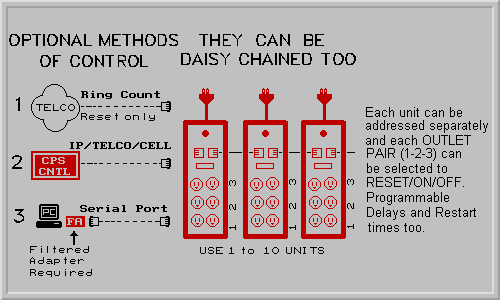
The Controlled Power Strip is designed for AC power control and rebooting
applications. It provides a great deal of flexibility in meeting small to large multi
unit requirements while achieving a new low price point for this type of requirement.
The unit has three AC outlet pairs, each of which can be separately controlled. This lowers
the price to under $40.00 per controlled device or under $20.00 each per controlled pair.
Daisy Chain them
Each power strip is rated at 110-125V 15 amps. A ten unit Daisy Chain could support
150 amps or 16,500 watts. Global power ON commands have an inherent delay to prevent
circuit sags. Each power strip also has a high level surge protector on both the AC
outlets and the control ports.
Serial Port Control
Configuration
A Ring Count Trigger can also be set to automatically reboot on xx unanswered
rings. Simply connect a phone line to the Power strip. This is great for a DSL modem
where the ring could be sent over the normal POTS line frequency. However, if this is
the sole requirement, it may be served more economically by using the
Automatic Ring Rebooter (ARR).
Remote Controllers
Internal Touch Tone Control Option "ITTO"
ITTO can also share the line with other devices (phone, fax, TAD, but no inbound modems). It
also allows some of the set up preferences to be changed remotely as well. The commands may also be
appended to a modem's AT dial string for more automated entry, even though there is no modem at the
ARR end. Multiple ITTOs/ARRs with different passwords may also be connected to the same phone line
Optional External Remote Controllers
Free Software
Auto Ping software program may also be run
on the local Windows based PC to automatically send RESET commands to the appropriate power
strip/outlet resulting from a failed return ping. It can ping other IP's at the Power Strip
site or ping "out" through a router and modem (controlled devices). Normally
used to RESET locked up network equipment.
Heartbeat is normally used to automatically
RESET servers that may hang from time to time. It connects to the serial port of the
server and resets the server if it fails to send a periodic heartbeat from its serial port.
A DLL is also available to incorporate into your application.
AC Power Command Examples
A typical serial port command to RESET POWER on Box #2, Port #1 is *213
If this were sent as a touch-tone command through an External Telephone Line Controller, it would
be preceded with the controller #, Password (up to six numbers), and the Port number of the Controller
(multi-port units) that the Power Strip is attached to:
For expanded requirements, the RJ-11 "Control Ports" of up to ten units can be
daisy chained together. Any of the units can then be individually accessed along with
each of the three AC outlet pairs on each unit, from one control source. Up to 30
separate devices or 60 pairs could be individually controlled in a ten unit daisy chain.
The CPS can be controlled locally through the serial port of a local PC/server.
All that is required is an optional RJ Filtered Adapter that
connects the PC's 9 pin serial port to the RJ-11 "Control Port" on the Power Strip.
This allows the local PC/server to send power ON/OFF/RESET commands to any or all of the
three AC outlet pairs on any power strip or up to 30 in a daisy chain.
The serial port is also used to configure the CPS. The "Box Address"
(Default is 0) along with some of the operating parameters and delay times can be
changed as required. You can also inquire any of the settings. They are confirmed by
audible "beeps".
These are used to control the CPS from remote locations.
This economical option allows direct control (ON/OFF/RESET) of the CPS from any Touch-Tone
keypad (land phone, cell or modem). It also provides multi-level password and status inquiry
as to the setup and AC power state. The responses are in the
form of "Beeps" (long beep = OFF Short = ON). Previously an External TelCo Controller
was required.
Touch-Tone Controller, use with inbound modems or when controlling a daisy chain of power strips.
Multi-Port Controller, use this when you want to connect several CPSs in multiple daisy chains (3 or 8 port
models), with touch tones.
IP Controller, use for remote control over the Internet or any IP network.
Cell Controller use where no phone line or network access is available. Text or e-mail the commands.
Other controllers are also available, but these are the more popular.
Serial Net allows the serial Control Commands
to be sent to the "control PC/server" at remote location over a TCP/IP network.
These examples are presented to provide a feel as to what is required to send an
AC Power Command via: a Serial (RS-232/USB) Port, External Controller, Modem
or the Internal Touch Tone Controller (ITTO).
Where "*" is the attention code, "2" is the box address, "1" is the address for the AC Outlet and "3"
is the "Action Command",("1" = ON and "2" = OFF)
This could also be sent from a modem by appending it to the AT dial string. Even though there
may not be a modem at the Power Strip end.
Wild card and Global Commands are also available.
*PON This "global Command" will turn ON all of the ports on all of the boxes according to the delays applied in the setupTo send this command via Touch-Tones to the Internal Controller (ITTO) enter # Password # "bb" #013.
*POF will turn them all OFF
*#31 This "wild card Command" (#) will Turn ON the power on port 3 of all of the boxes in a daisy chain. The wild card can be used in any or all positions.
The manual ON/OFF switch can also be used to power the CPS ON or OFF. It will power ON according to the preferences that you selected.
The Controlled Power Strip is an extremely flexible multi-use package for the price. It makes a nice compact configuration for a 2-3 server installation or a VoIP modem, router and server bundle or even for a large bank of servers. You can't find a better rebooting deal anywhere, and consider the fact that it is compatible with CPS's FREE automatic RESET software which is like having a "reset person" at each location 24x7. This means that you could let a PC/server at the remote site control the whole shebang automatically. You won't even have to get out of bed to send a Reset Command. Simply check your e-mail in the morning.
FAQ
Q. Since the Controlled Power Strip can be daisy chained, why would I need a 3 port TelCo Controller
(3P-RRC)?
A. It minimizes the requirement, but it could be used if you wanted to have three separate
daisy chains (30 units or 90 separately controlled AC outlet pairs). Or you could put your old
ARRs on one or two of the ports and start a new daisy chain on another port.
Q. Do you have an international 220V version?
A. See the U-X3.
Q. Can I run the Heartbeat along with the Auto ping on one Controlled Power strip?
A. Yes, you would need two serial ports and a filtered RJ adapter to connect to the CPS.
The Heartbeat would keep the server alive and the Auto ping would reset the network equipment on
another AC outlet. You could also put a phone line in the other RJ on the CPS and use the ring
trigger reboot as backup or even the Internal Touch-Tone Control Option "ITTO".
Q. Will my current N-RRC "IP Network Controller" work with the CPS?
A. Yes, and now you can get more out of it. If you already have a daisy chain with other
addressable devices, you can simply add the Controlled Power Strip to it. Any of the following
Controllers will support the addressable features of the Controlled Power Strip. SP-RRC, 3P-RRC,
FTS, N-RRC, C-RC.
Q. Do I need to send a separate command for each Controlled PS?
A. Normally that is the case, but you can also use a wild card for the address or outlet pair
character. Or you could make all of the addresses the same, or group them. There a lot of games
that you can play.
Q. When using a TelCo line controller, can I control the startup sequence of different devices
with one phone call?
A. When using a single command with a wild card, there is a programmable power ON delay between
various units in a daisy chain of up to 18 seconds. It is multiple of the box address (0-9). You
could also play with the "Reset OFF Time delay". It could be up to 90 seconds. In other
words when you do a wild card RESET on multiple power strips, one may resume power in 5 seconds and
the other in up to 90 seconds. You could also simply change the "port separation delay".
Q. Why use an external Touch-tone Controller and a daisy chain when I could put multiple ITTOs
on the same line?
A. Cost. It would be cheaper to buy a SP-RRC controller ($135.00) than put to three or more
ITTOs on the same line ($49.00 each). On some of the other lower end power strips (ARR and ARR+)
ITTO is a little less expensive so the justification as to the number of units also changes. On the
basic ARR there is no daisy chain capability, so ITTO is the only way to put multiple units on the
same line.
SPECIFICATIONS
110-125VAC at 15 AMPS.
Three stage surge protection at 560 Joules (36,000 amps)+ EMI/RFI filtration.
Operating temperatures 0 to 70C.
Mechanical Relay duty cycle 20 million operations at 18,000 operations per hour
Electrical is 300,000.
Relay operating temperature is (-25 to 70 C).
Controlled AC Power Strip (CPS)
Item No SWTARR-CP Price $115.00
Physical 12" W x 2.5" D x 1.5" H, 2 lbs.
Connectors (2) RJ-11 TelCo/Control,
(6) AC Receptacles
LEDs (1) Surge Protection
Switches (1) Main Toggle On/Off
Bell (1) Audible Response
Cable (1) 7' RJ-11 Phone Cable
Adaptor None
AC Power 115V/60Hz, 15 Amps
NOTE: For 220V/50Hz, see the U-X3.
-------------- ADAPTERS -----------------
RJ FILTERED ADAPTER (9 PIN to RJ-11) Item No CA9R11-IPN-F Price $18.00 (Required for Serial Port Connection) Physical 2" W x 1.5" D x .75" H, .5 lbs. Connectors (1) DB-9 (Female), (1) RJ-11---------- REMOTE CONTROLLERS -----------
Optional Internal Touch Tone Controller
Item No ITTOARRC Price $ 39.00
Optional External Controllers
External TELEPHONE LINE Controllers
SP-RRC One Telco Line and One Control Port (to U-X3)
Item No SWTSPRRC Price $135.00
3P-RRC One Telco Line and Three Control Ports (to U-X3)
Item No SWT3PRRC Price $195.00
FTS One Telco Line and Three Control Ports (to U-X3)
Item No SWTFTS Price $225.00
FTS-8 One Telco Line and Eight Control Ports (to U-X3)
Item No SWTFTS8 Price $395.00
NETWORK Controller
N-RRC One RJ-45 TCP/IP Network Connection and One Control Port (to U-X3)
Item No SWTRRC-N Price $169.00
Cell Controller
C-RC One RS-232 port and one Control Port (to U-X3)
Item No SWTCRC Price $425.00
See the specific Controller for additional specifications
Computer Peripheral Systems, Inc.
5096 Bristol Industrial Way, Suite B
Buford, GA 30518
Sales
1-800-888-0051
8:30 AM - 5:30 PM EST
Technical Support
(770) 945-0643
8:30 AM - 5:30 PM EST
Fax
(770) 945-9342
E-Mail
sales@cpscom.com